Here is a real-time demonstration on how to configure your module for Dynamic Forms and Dynamic Registration that it can accept/receive silent posts.
In this demo we will guide you all along the process starting from creating the fields to modifying the URL for receiving silent posts.
Once you are login you can see the interface where you can create and modify fields, see the snapshot below:
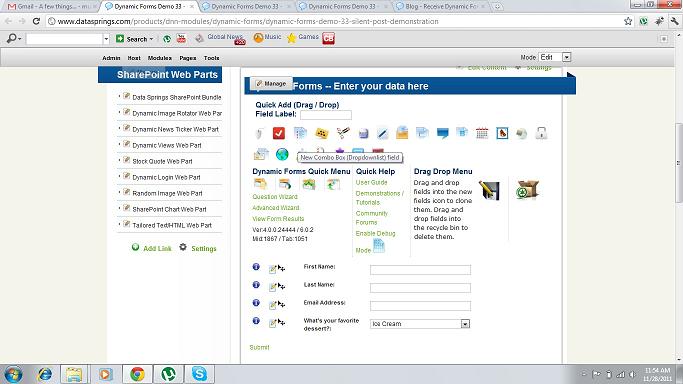
The highlighted area in the below snapshot of “Dynamic Forms Quick Menu” is where you can apply and edit the default styles for the fields that were just created. The menu consists of 4 parts:
- Manage Questions
- Module Configuration
- Form Completion Events
- Questions Events
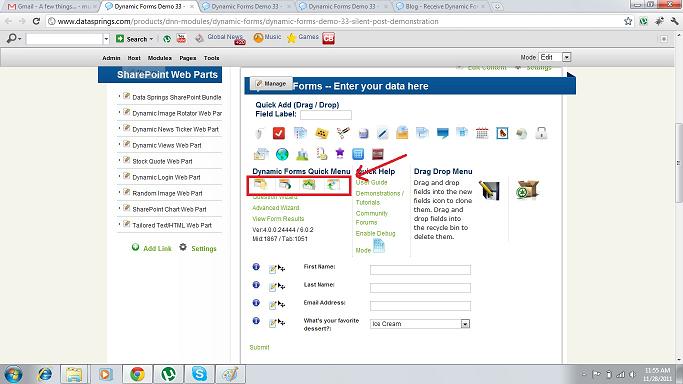
As always, in Manage questions tab you can select the options against the questions you have included in the form.
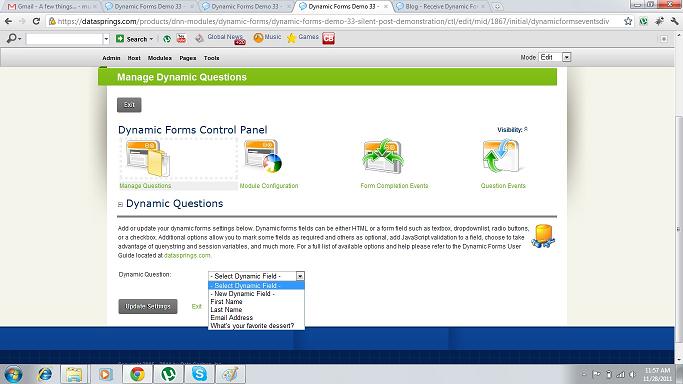
The Module Configuration menu will help you in the overall look and feel of the fields plus the additional usability you would like to include.
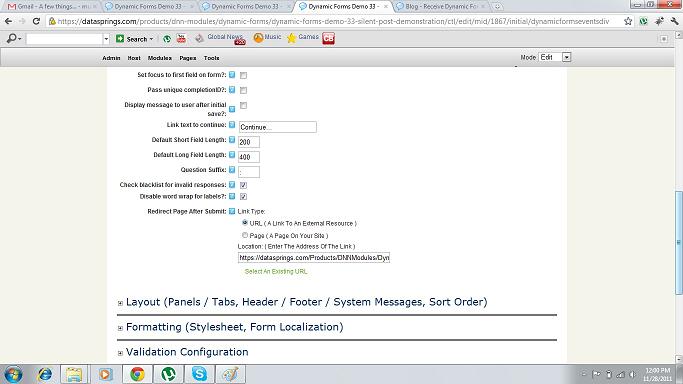
The next level is for “Form Completion Events”, this is where actually you are going to configure settings to receive silent post. Once you are in that menu select “HTTP Post (FormPost)” under the dropdown menu of “Select Event”, see the snapshot:
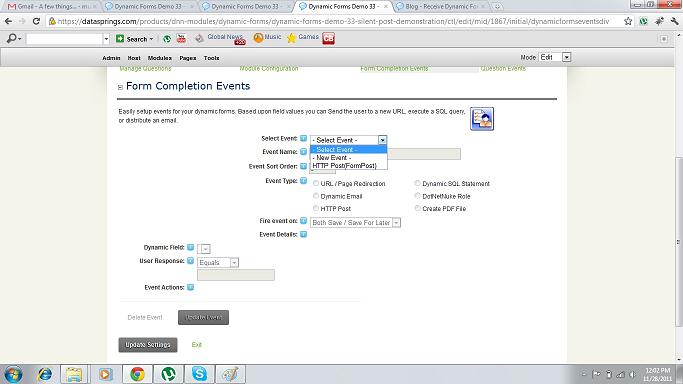
On selecting the HTTP Post (FormPost) you will see the options where you can include the parameter in the URL or in the post for SPost=True.
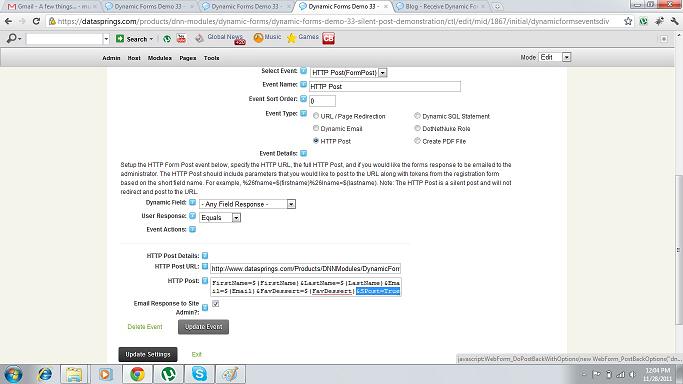
In the tab for “HTTP Post URL” you are going to include the URL where a silent post is to be received. In “HTTP Post” tab at the very end of your URL you should include ?SPost=True or make sure you send the SPost variable as one of the form post options with the value of True.
Fill out the form below. Once you hit submit, another Dynamic Forms page will receive the data via a Silent Post and then fire off an email completion event.
http://www.datasprings.com/Products/DNN-Modules/Dynamic-Forms/Dynamic-Forms-Demo-33-Silent-Post-Receiver/tabid/1052/language/en-US/Default.aspx
Note: Please refer to this blog post for instructions on how to setup and receive silent posts via Dynamic Forms and Dynamic Registration
http://www.datasprings.com/news/blog/postid/21